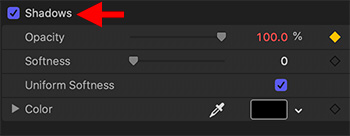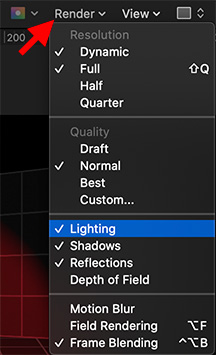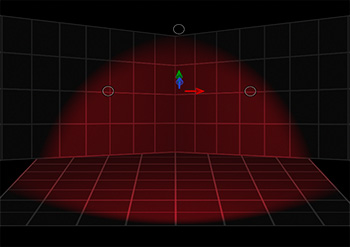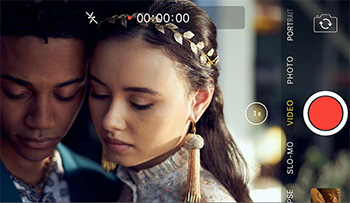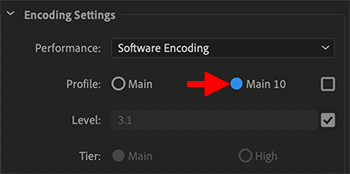… for Random Weirdness
Tip #1410: Frame.io Launches “Camera To Cloud”
Larry Jordan – LarryJordan.com
Camera To Cloud: Live upload from on-set cameras to anywhere in the world. Instantly.


Frame.io last Thursday launched Frame.io Camera to Cloud (Frame.io C2C). This new workflow lets customers instantly upload and stream images from on-set cameras to creative post-production teams anywhere in the world.
According to Frame: “Frame.io C2C is a breakthrough technology that brings IoT to Hollywood (or any) film sets, catalyzing major changes in the way movies are created. Frame.io C2C has already been piloted for the recent Michael Bay thriller, “Songbird,” the first major Hollywood picture to be allowed to go into production under tight quarantine restrictions. While Frame.io C2C was not created in response to Covid, the pandemic largely accelerated the need for this remote working technology, and has already helped filmmakers get safely back to work.”
This new technology speeds the creative process with key benefits of:
- Instant off-set access to what is being filmed, from any location and any device (iPhone, iPad, etc.), as it’s being filmed.
- More time and budget for creativity eliminating typical turnaround times for feedback and editing.
- Enabling a hybrid or fully remote workforce, giving film sets access to the world’s best talent regardless of their location
EXTRA CREDIT