Tip #1341: Add Texture to a 3D Object
… for Apple Motion
Tip #1341: Add Texture to a 3D Object
Larry Jordan – LarryJordan.com
Stencil Luma maps texture from one layer to a 3D object, while preserving its shape.
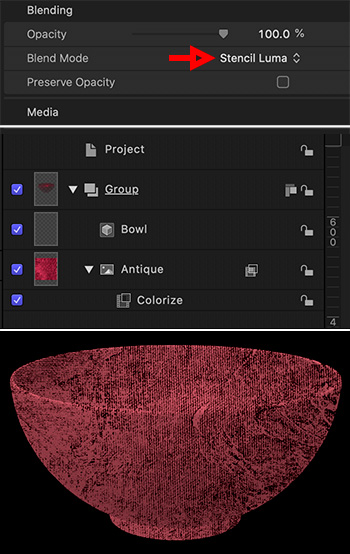

Motion doesn’t support texture mapping on objects, BUT, there’s a clever work-around you can use for 3D objects that delivers a similar result.
For this example, I took a 3D object – the bowl – and applied a texture and color to it. Here’s how:
- Add Library > 3D Objects > Bowl to the Viewer.
- Add a texture from Library > Content > Particle Images > Antique.
- Apply Filters > Color > Colorize to Antique and change the color mapped to white to a darker brick red.
NOTE: The middle of the screen shot shows how elements were stacked.
- Select the bowl and apply Inspector > Properties > Blend mode > Stencil Luma.
NOTE: Stencil Alpha replaces the bowl with the background. Stencil Luma combines the shading of the bowl with the texture of the background, allowing the bowl to retain its shape while acquiring a new texture and color.


Leave a Reply
Want to join the discussion?Feel free to contribute!