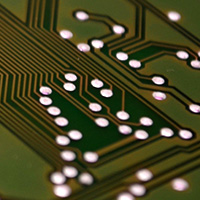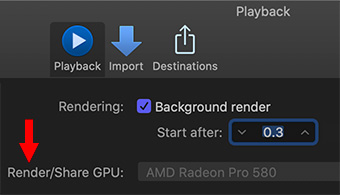… for Codecs & Media
Tip #965: Thoughts on the Mac T2 Chip
Larry Jordan – LarryJordan.com
The Apple T2 chip provides more than simple system security.


We first heard about Apple’s T2 chip with the release of the 2017 iMac Pro. Apple’s support pages wrote:
“The Apple T2 Security Chip is Apple’s second-generation, custom silicon for Mac. By redesigning and integrating several controllers found in other Mac computers—such as the System Management Controller, image signal processor, audio controller, and SSD controller—the T2 chip delivers new capabilities to your Mac.
“For example, the T2 chip enables a new level of security by including a secure enclave coprocessor that secures Touch ID data and provides the foundation for new encrypted storage and secure boot capabilities. And the T2 chip’s image signal processor works with the FaceTime HD camera to enable enhanced tone mapping, improved exposure control, and face-detection–based autoexposure and auto white balance.”
But, what you may not know is that the T2 chip also provides hardware-based encoding, such as 8-bit HEVC (i.e. the “Faster” setting) when encoding files using Apple Compressor. For those familiar with hardware-based H.264 encoding using Intel CPUs, Apple’s expectation is to have comparable results regardless of which hardware is used.
The T2 will become even more important to video creators as Apple shifts to Apple silicon-based systems in the coming year.
EXTRA CREDIT
Here’s a Apple KnowledgeBase page from Apple with more details.
Here’s a Wikipedia article to learn more about Apple’s custom chips.