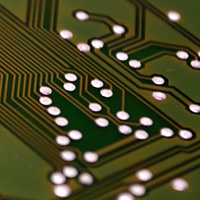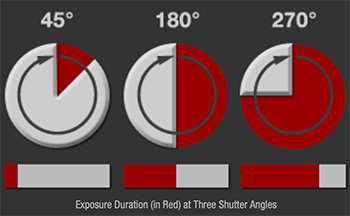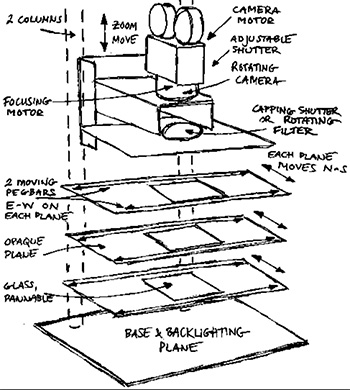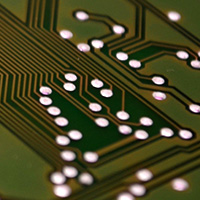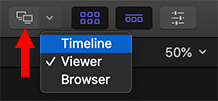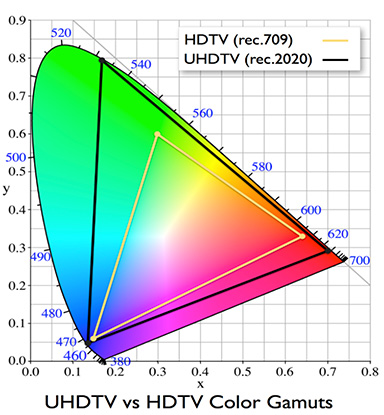… for Random Weirdness
Tip #545: 10 Quick Tips to Spot Fake Gear
Larry Jordan – LarryJordan.com
If the quality is missing the gear is probably fake.

This article, written by Caleb Ward, first appeared in PremiumBeat.com. This is an excerpt.
Not sure if that equipment is legit? Does that deal feel too good to be true? Avoid getting scammed and learn to spot counterfeit camera gear with these ten quick tips, provided by Canon.
1. Look for Misspellings
Misspellings, whether intentional or unintentional, are an immediate sign that your equipment is fake. Give your equipment a quick look. If there’s something misspelled, it’s a fake.
2. Where Are You Buying It From?
Buying from a reputable seller is everything. Look for reviews and ratings regarding your seller. The following video posted by Fstoppers shows us that even items purchased on Amazon can be fake.
3. Instruction Manuals
Fake equipment almost always comes by itself in a box. So, if there’s a printed out manual included in the box, it’s a good sign that the product is real. This also applies to equipment purchased online. Sure… someone could probably fake a manual, but scammers likely won’t make the effort.
4. Look for a Warranty
Almost every piece of new equipment comes with a one year warranty included in its box. If a warranty isn’t in the box, you can bet your lens it’s a fake. It’s also important to note that boxes are easy to fake. Just because your equipment is in official-looking boxes doesn’t make it legit.
5. Serial Numbers
Most professional equipment comes with a serial number located somewhere on the exterior. If your piece of equipment doesn’t come with a serial number, then there is a good chance that it’s fake.
6. Does it Fit?
Official equipment such as lenses, adapters, and rigs will be incredibly snug. If you hear things moving around when you lightly shake your equipment, there’s a problem. This is especially true when buying camera lenses or adapters. Good adapters should fit lens mounts perfectly with no slippage.
7. “Too Good to Be True” Prices Usually Are
The online camera market is incredibly competitive, so it’s no surprise that online stores are always trying to undercut each other in terms of price. However, if you find a piece of equipment for half the normal retail cost, it’s probably a fake or, even worse, an empty box!
8. Holograms
Most of the popular camera manufacturing brands have “official” stickers that feature holograms. These stickers are hard to replicate, so they’re great indicators of official equipment.
9. Clear Printing
Printed information on genuine equipment is almost always incredibly sharp and easy-to-read. Counterfeit equipment, on the other hand, tends to be lower in quality – including written content. You won’t see illegible text on official equipment.
10. Test the Equipment
Test the gear! If you’re buying a piece of camera equipment in person, you should always test the gear before you buy. If the seller won’t let you test the camera – that should be a huge red flag. Even if you’re wanting to buy your equipment online, it’s good practice to go to your local camera store and test the camera to make sure it is a good fit for you.
EXTRA CREDIT
The link at the top of this tip includes a video from Canon on how to spot fake gear.