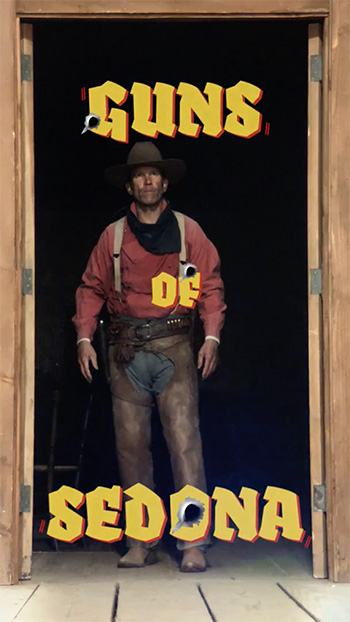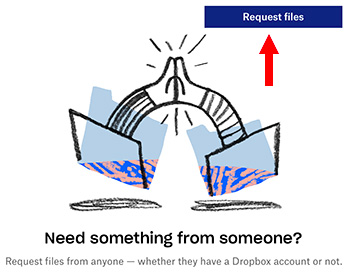… for Random Weirdness
Tip #984: Tips to Fix Creative Burnout
Larry Jordan – LarryJordan.com
Here are some ideas to help you recharge your creative batteries.


This article first appeared in RitualMusic.com. This is an excerpt.
There are few things more frustrating in an artist’s life than creative burnout. Symptoms include the conviction your career is over because you can’t come up with the perfect opening sequence, or that you’ll never work again if you don’t finish that one song. Truth be told, even the most productive creatives need a break sometimes.
Here are our top tips on how to fix creative burnout.
- Disconnect from your screen. Unplug. It will help.
- Take yourself on an artist date.
- Pep talks. Here are 11 podcasts designed to renew your creative inspiration.
- Meditate. If your mind is full, give it time to be still.
- Journal your inner monologue.
The creative process can be one of interminable blank space punctuated by moments of pure inspiration. Harnessing those moments is critical, but learning to ride out and manage the the blank space is perhaps even more critical to maintain creative output.
EXTRA CREDIT
This article has more ideas and links to help you recharge your creative batteries.