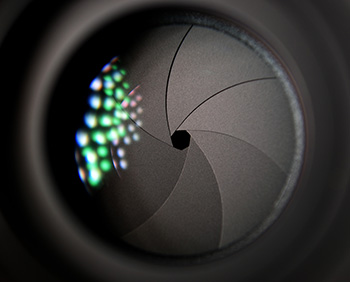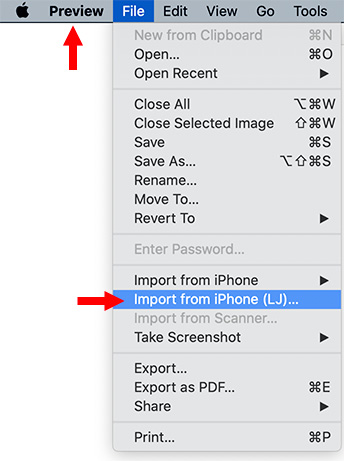… for Random Weirdness
Tip #811: Talent & Location Releases – What’s Needed?
Larry Jordan – LarryJordan.com
Nothing ruins a great production like a lack of releases.


This article first appeared in MotionArray.com. This is an excerpt.
Picture this, you just had the best video shoot ever. You hired the perfect actress to play a part in your commercial. She was a natural in every way. The setting was outdoors on a perfect day, and you got exactly what you needed. You have two days to edit everything together and deliver the spot to the client.
The day before it’s due, you get a call from the talent who says they no longer want to be a part of the commercial. And you never got them to sign the proper release. Guess what? You are in big trouble.
It may seem like when someone says they are in, then everything will be fine. But without the proper legal documents, you have no power when it comes to release and usage. And you won’t realize what a headache this can be until it happens to you.
Getting proper talent and location releases signed by the right people is one of the most important and often overlooked aspects of any video or film shoot. So, don’t let it slip through the cracks while you are busy working on shot composition or directing talent.
This article explains what talent and location releases are, when you need them and links to get forms for your next project.