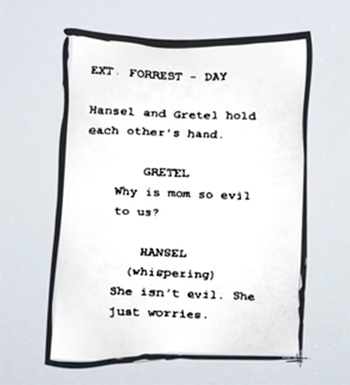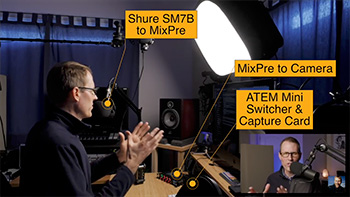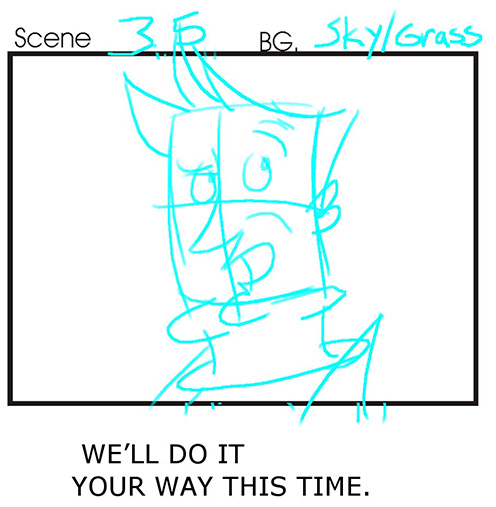… for Random Weirdness
Tip #631: Get Freelance Work From Video Marketplaces
Larry Jordan – LarryJordan.com
Find work in tough times using a video marketplace.


This article first appeared in MotionArray.com. This is an excerpt.
We are living in an on-demand video economy during very challenging times. Here are four companies that can help you find work.
- Veed.me. At Veed.me, clients set up project pages outlining their needs including a timeline, budget, description, and references. Budgets can range from hundreds to several thousand dollars. As a video producer, you set up an account and sort through the various project options. Once you find one you like, you can submit a pitch, add files, and discuss with the prospective client.
- Videopixie. Videopixie is another marketplace arranging clients with producers, but they expand the offering to include animators, editors, and colorists.
- Video Brewery. Another marketplace highlighting both live-action creators and animators is Video Brewery. Using a slick interface with lots of details for clients, Video Brewery helps walk potential customers through the project-building process. From the creator side, it’s important to note that Video Brewery isn’t an open marketplace where anyone can sign up. They are trying to moderate who is in their catalog, so you must submit an application with relevant work to be invited in. This makes it a little harder initially, but once chosen, you can rest assured knowing there will be less clutter for potential clients to sort through when choosing a partner.
- Tongal. Tongal takes a slightly different approach to the above marketplaces by incorporating a contest model with their projects. With Tongal, all of the community has a chance to make money on any given project, but they are competing against the rest of the community.
These are just a few of the many video marketplaces popping up on the web for freelancers. It doesn’t hurt to create profiles on all of them as a way to expand your network and reach new potential clients. There is work to be had, you just have to be ready when the client wants your help!