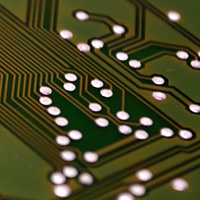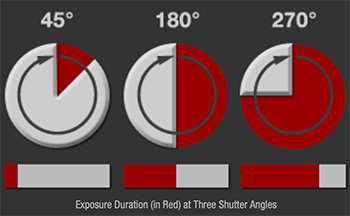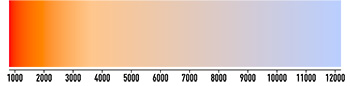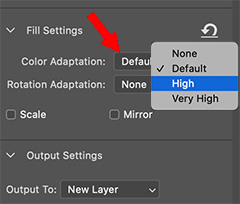… for Random Weirdness
Tip #544: 7 Tips for Better Shooting
Larry Jordan – LarryJordan.com
7 Tips to improve your shooting, from Caleb Pike.


This article, based on a video by Caleb Pike, first appeared in PremiumBeat.com. This is an excerpt.
Here are the tips that Caleb goes through in the video:
1. Transitional Shots
Utilizing transition shots gives the editor the ability to move from scene to scene without using harsh cuts. As Caleb points out you can find very creative ways to develop and film transition shots without the use of “artificial crossovers and fades”.
2. Slate Your Shots
Metadata is pretty important to an editor. It not only helps you, the director, to keep everything organized on set, but it also helps the editor in post. On any film shoot you’re going to go through several takes of multiple scenes, so by slating and cataloging each slate you’ve already begun the metadata collection and organizing for your editor.
3. Overlap Your Shots
Overlapping shots can make editing easier and its gives the editor more options to work with. To do this you want to film specific actions and tasks in several angles, and you want to be sure and film the action from beginning to end in each take. Total pro move.
4. Get It On Film
When shooting interviews or filming a narrative sequence begin rolling before you say “action”, this way you can gather auditory information about the scene or you can ask metadata questions to your interview subjects. Such questions for your subjects would include asking their name, spelling of their name and title. Having this information in audio form can greatly help your editor when setting up interview titles and or just labeling the metadata.
5. B-Roll
As Caleb says, “B-Roll, B-Roll, B-Roll, B-Roll. You can never have enough B-Roll….it doesn’t matter how important it is or whether you’ll actually use it. I’ve always been taught that, “It’s better to have it than not.”
6. Practice A Lot
You can go to school for years to learn the fundamentals of filmmaking, but if you don’t get out there and practice then you’ll never improve as a shooter or editor. So, use any open time you can and begin filming anything you can think of to practice shooting and editing.
7. Keep The Tone In Mind
Know your story. Know what it’s about and the tone you want to set through the visuals. This is extremely important as the tone will most often dictate how the transitions and b-roll will work.
EXTRA CREDIT
The link at the top takes you to a video where Caleb explains this tips in more detail.