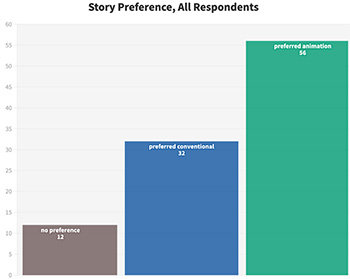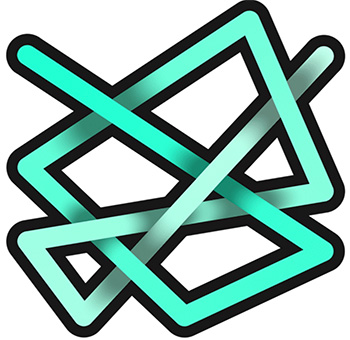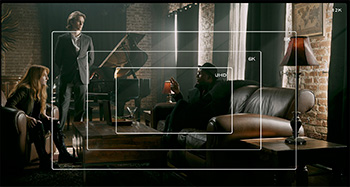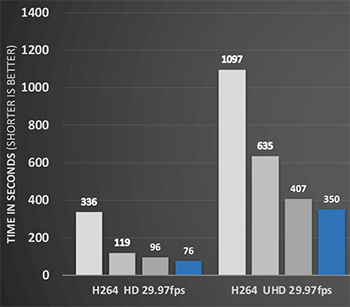… for Visual Effects
Tip #1738: Boris FX Releases Continuum 2021.5
Larry Jordan – LarryJordan.com
This free upgrade significantly expands creative options.


Boris FX released Continuum 2021.5. The new release delivers more 3D power to Particle Illusion, brand new cinematic effects & presets, and time-saving workflows.
Plugin host support includes Adobe After Effects and Premiere Pro, Avid Media Composer, and OFX hosts Blackmagic DaVinci Resolve, Foundry Nuke, and VEGAS Pro. (FCP X and Motion coming soon)
This is a free update to customers on a current subscription or a valid upgrade & support plan.
New in Particle Illusion:
- Node View: Select any particle node in the tree and corresponding parameters instantly display in the control panel
- 3D Emitter Shapes, Forces, Deflectors, and Emission: From flat 2D to true 3D
- Deep Integration with After Effects: Emitters can trace AE native live text and mask layers and emitters can attach to host native lights and 3D layers
- Emitter Presets: Stunning drag and drop presets added to the included Emitter Library
New in Cinematographer Toolkit:
- 9 GPU-accelerated, HDR-compliant cinematic effects: BCC+Multi-Star, BCC+Vignette, BCC+FilmGrunge, BCC+TwoStrip, BCC+Flashing, BCC+Composite, BCC+F-Stop, BCC+Fluorescent, and BCC+Haze
- 200+ drag and drop presets designed by the pros
- Avid infrastructure controls added to all BCC+ filters: Apply to Title Matte Option, Safe Levels Option, and True Bypass Switch
Learn more here.