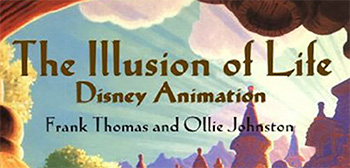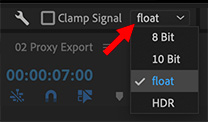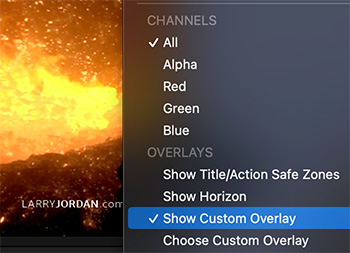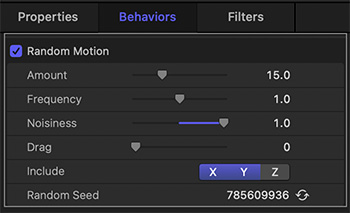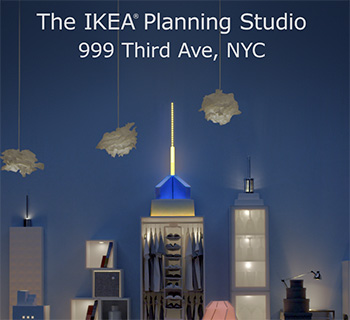… for Visual Effects
Tip #1618: Game Design: “Galaxy’s Edge”
Larry Jordan – LarryJordan.com
Authenticity, movement and image quality were the driving forces of design.


This article, written by Chris McGowan, first appeared in VFXVoice.com. This is a summary.
Star Wars: Tales from the Galaxy’s Edge was produced by ILMxLAB in collaboration with Oculus Studios and launched last November on the Oculus Quest VR platform.
The primary narrative features new and iconic Star Wars characters and is connected to the Black Spire Outpost, a prominent locale in the new Star Wars: Galaxy’s Edge lands of Disneyland and Disney World. As the player, you are a droid repair technician whose ship is boarded by Guavian Death Gang pirates and their leader Tara Rashin (Debra Wilson). To save your skin, you must jettison a mysterious cargo and flee in an escape pod to Batuu.
It was a challenge making Tales and moving the story forward while “giving the player more agency,” notes Jennifer Cha, Lead Animator.
Maintaining high-quality animation was another challenge. The volume of work increased for several reasons, including branching animations and AI trees, as well as longer shots and the resulting heavy animation files, according to Kishore Vijay, Lead Animator. “We don’t really have cuts,” he says. “The characters cannot really go off frame easily, so everything has to be animated to work from different viewpoints and distances. There are also technical considerations for interactivity and blending for branching cinematics and AI animation that the animators have to be cognizant of.”
The article provides an in-depth look at the design of the visual look of the game, as well as a number of production stills.