Tip #004: Little-Known Secrets of the Font Menu
… for Adobe Premiere Pro CC
Tip #004: Little-Known Secrets of the Font Menu
Larry Jordan – https://LarryJordan.com
Three Tips To Make Using Fonts Faster
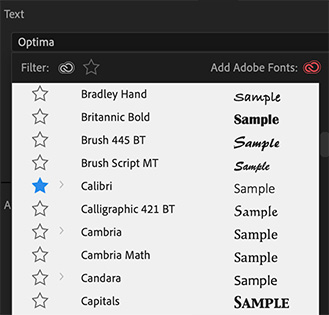
 Here are three secrets you may not know about the Font menu in Premiere:
Here are three secrets you may not know about the Font menu in Premiere:
- All the fonts you have used recently are listed at the top of the menu, above the thin gray line.
- Click a star to flag a font as a Favorite. Then, click the Star icon at the top of the menu to display all Favorite fonts. (To remove a Favorite flag, deselect the star next to the font name.)
- A fast way to find a font is to type the first few letters of its name in the Font menu. All font names containing those letters will be displayed. Click to choose the one you want.
These tips, plus the ability to see what a font looks like BEFORE you apply it, makes the new Font menu a lot more powerful – and faster to use.
BONUS
- Click the Creative Cloud icon at the top left of the menu to see all Adobe fonts.
- Click the red Creative Cloud icon at the top right of the menu to add more TypeKit fonts.


Leave a Reply
Want to join the discussion?Feel free to contribute!