Tip #1003: The Slide Tool – Relic of the Past
… for Adobe Premiere Pro CC
Tip #1003: The Slide Tool – Relic of the Past
Larry Jordan – LarryJordan.com
The Slip tool is essential. The Slide tool is a relic of the distant past.
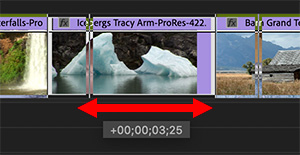

Last week, I wrote about the Slip tool (Tip #986). Loren took me to task asking why I didn’t write about its cousin: the Slide tool. So, now, I am.
The Slip tool (Shortcut: Y) changes the content of a shot without changing its duration or location in the timeline.
The Slide tool (Shortcut: U) changes the position of a clip inside it’s track in the timeline, without changing its content or duration. It does this by trimming the Out of the clip before it and the In of the clip after it as you drag it in the Timeline.
The Slide tool was invented back in the earliest days of non-linear editing, when we only had one video track and one title track to work with. The Slide tool allowed us to slide clips along that single video track to find the best place to put a shot.
EXTRA CREDIT
You can only Slide a clip as far as you have handles on the clips before and after it.
While I use the Slip tool all the time, I never use the Slide tool anymore, simply because it is easier to raise a clip to a higher track where I can move it as much as I want without altering the clips on the main track.


Leave a Reply
Want to join the discussion?Feel free to contribute!