Tip #018: Export Multiple Segments or Clips at Once
… for Apple Final Cut Pro X
Tip #018: Export Multiple Segments or Clips at Once
Larry Jordan – https://LarryJordan.com
A hidden trick that makes exporting multiple segments even faster.
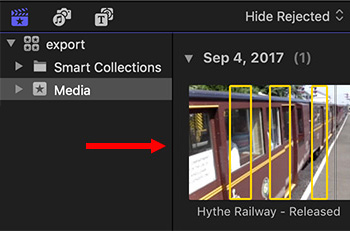

While it’s true that you can only have one In and Out in the timeline, that is NOT true for the Browser. Clips in the Browser support selecting and exporting as many segments as you want.
To select more than one section in a clip, drag to set the In and Out for the first section, then press the Command key and drag to set as many additional sections as you want!
NOTE: To delete a selected range in the Browser, select it, then type Option + X.
With the ranges you want to export selected, choose File > Share and note that this menu now displays the number of segments you have selected.
BONUS
You can also use this technique to select and export multiple clips in the Browser, not just segments inside a single clip. As well, you can use this technique to select and edit multiple clips or segments into the timeline at once.


Leave a Reply
Want to join the discussion?Feel free to contribute!