Tip #056: Use Motion to Tweak Your Effects
… for Apple Final Cut Pro X
Tip #056: Use Motion to Tweak Your Effects
Larry Jordan – https://LarryJordan.com
Apple makes it easy to customize your effects.
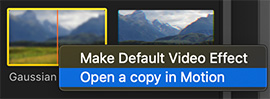

While it is true that you can’t directly modify an Apple-supplied effect, there’s a workaround: You just need to make a copy of it first.
Control – click (right-mouse-click) any effect, transition, generator or title and choose Open a Copy in Motion.
Final Cut will copy that effect and open the copy in Motion, where you can make as many changes as you want.
When you save the file, Motion displays a dialog allowing you to create a new template and category for this effect. This makes it easy for you to organize your custom effects.
NOTE: While the ability to open effects in Motion is true for Apple and 3rd-party effects, many developers “lock” their effect so that you can’t modify it.


This is handy info, thank you. Just a note, the opening sentence is really puzzling…perhaps the intention is a Final cut effect can’t be modified in fcp but if copied into motion it can be tweaked
Constance:
Good comment. I tweaked the first sentence, it should be clearer now.
Larry