Tip #062: Secrets of the Audio Meters
… for Random Weirdness
Tip #062: Secrets of the Audio Meters
Larry Jordan – https://LarryJordan.com
Audio meters are essential to clean audio.
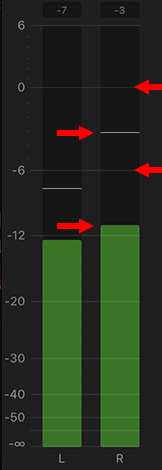

Audio meters, whether in Avid, Premiere or Final Cut, show the peak (instant) levels of your audio. But, if you know where to look, they can also tell you a lot more.
For instance:
- Audio meters measure peak audio on the dBFS scale (deciBels Full Scale).
- Audio meters show the absolute levels of your audio. This is unlike clips, where adjusting the “rubber band” is making a “relative” adjustment – relative to the level at which the audio was recorded.
- The left bar represents the left audio channel. The right bar represents the right audio channel.
- Any audio levels that exceed 0 dB on the audio meters will distort when your project is exported.
- Audio levels are logarithmic. For every 6 dB that audio levels drop, the volume of the sound is cut in half.
- The thin line above the green bar shows the loudest level for that clip over the last 1-2 seconds.
- The top of the green bar represents the loudest level of the clip at that instant.
Audio meters are essential to keeping your sound clean and distortion free.


Larry,
I assume digital peaking at 0dB equal to analogue PPM4 or slightly above. In UK the PPM setups were often slightly different between broadcasters. On delivery we were often more concerned that there would be an audio abortion than video due to the strictness.
Tone at -3 dB covered any errors. Now in digital over peaking leads straight to Distortion
Regards
Alan N
Alan:
The problem is that analogue and digital are not directly comparable. Analogue has tons of headroom after the meters peak at 0. Digital has none.
Yes, 0 dBFS is close to PPM4, except that you can exceed PPM4 without damaging your audio. You can’t exceed 0 dBFS AT ALL without creating distortion.
Larry