Tip #093: Create Better Gradients
… for Apple Motion
Tip #093: Create Better Gradients
Larry Jordan – https://LarryJordan.com
Motion creates very poor gradients.
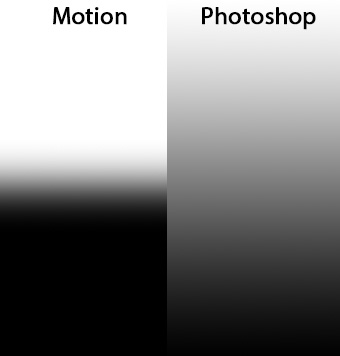

The left image is a continuous gradient created by Motion. The right image is a gradient created in Photoshop. Clearly, the Photoshop gradient is MUCH smoother.
If you need smooth gradients, for example, for blend modes, you are far better off creating them in Photoshop, saving them as a PNG or TIFF, and importing them into Motion.
Most of the time I use TIFFs, but PNGs should work equally well.


You can create just as smooth a gradient in Motion – you just have to move the stops further apart – usually off the screen, so scrub the numerical value fields rather than dragging them in the Canvas.
Mark:
Great tip – and something I didn’t know.
Thanks,
Larry