Tip #1018: New! Adjust ISO for ProRes RAW
… for Apple Final Cut Pro X
Tip #1018: New! Adjust ISO for ProRes RAW
Larry Jordan – LarryJordan.com
New ISO and white point settings are now available for ProRes RAW in FCP X 10.4.9.
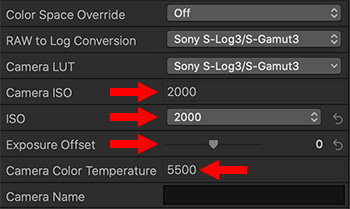

A new feature in the 10.4.9 update to Final Cut Pro X is the ability to adjust ISO and, for some cameras, the white point. Apple now supports changing the ISO setting (essentially, video gain) and white point for ProRes RAW media when edited natively.
NOTE: These settings only appear for ProRes RAW media and don’t appear when FCP X is in proxy mode.
To access these, select a ProRes RAW clip in the timeline (not the browser), then go to the Info Inspector and switch the menu at the bottom left from Basic to Settings. The red arrows in the screen-shot indicate the new settings with this update:
- Camera ISO. The ISO setting at which the media was recorded.
- ISO. A menu allowing you to change the ISO setting from 50 to 25,600.
- Exposure Offset. This slider provides finer control in adjusting the ISO. The range is one stop lower to one stop higher.
- Camera Color Temperature. The white point setting at which the video was recorded.
EXTRA CREDIT
For some cameras, Final Cut also supports changing the white point. Here is the current list of cameras supporting these new features.


Leave a Reply
Want to join the discussion?Feel free to contribute!