Tip #105: Why Do We Need Intermediate Codecs?
… for Codecs & Media
Tip #105: Why Do We Need Intermediate Codecs?
Larry Jordan – https://LarryJordan.com
Intermediate codecs simplify editing.
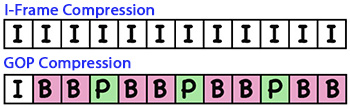

An “Intermediate Codec” is a video format that we use for editing. It is placed between the format shot by the camera and the format we need for final distribution. We convert between formats using “transcoding.”
There are two different reasons for using an intermediate codec:
- To make really large files manageable
- To make highly-compressed files easier to edit
MANAGEABILITY
For example, we often use proxy files when rough cutting 4K or larger frame sizes, or working with HDR media, simply because these source files are incredibly massive. Using a smaller intermediate codec allows us to successfully work with less storage on slower systems.
HIGHLY-COMPRESSED
Files that are optimized for editing store each image individually in the file (called an “I-frame”.). These include formats such as ProRes, DNx, and Cineform. I-frame compression means that as soon as the playhead lands on an image, it can be displayed.
I-frame files are very efficient for editing, but large.
Highly-compressed files, such as AVCHD, H.264 or HEVC, only record one image every 15 frames or so. The rest of the “images” are actually text descriptions of the changes between the source frame (“I”) and all the derivative frames (“B” and “P”). In order for the computer to display a B or P frame, it needs to go back to the I frame, then apply all those text-based change documents to calculate the frame the playhead is currently parked on.
If you are playing a clip, GOP compression is not a big deal. But, skimming clips, playing backward, jumping randomly around in a file, or multicam editing can take a while to calculate and display these images because the computer always needs to jump back to the nearest earlier I-frame and recalculate.
Transcoding to an intermediate codec means that editing, rendering and exporting will be faster by converting GOP-based encoding into I-frames.


Short, concise, to the point. A great easy to digest description of Intra- vs. inter-frame compression, and certainly a sound rationale for using interframe codecs. BUT…
…who got time to transcode all those files? Not I!
Mike:
This is why background transcoding – such as Final Cut Pro X or Kyno – is so valuable. All the benefits of an intermediate codec without waiting.
Larry