Tip #1133: Adjust the Pitch of a Musical Clip
… for Apple Final Cut Pro X
Tip #1133: Adjust the Pitch of a Musical Clip
Larry Jordan – LarryJordan.com
Pitch can be adjusted without affecting timing or duration.
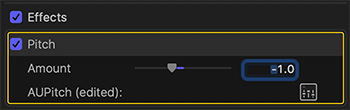

Ed R. asked:
I have a karaoke song and want to lower the pitch. In other words change the key to a half step lower. I know I use the PITCH in audio, but how do I know what numbers are a half step lower?
In the Effects Browser, search for the Audio > Pitch effect, then add it to your clip.
In the Inspector, adjust the numerical slider. Every whole number represents 1/2 step in musical pitch.


Who knew! Brilliant, thank you
Constance:
Yeah, pretty darn cool.
Larry