Tip #1148: Adjust List View Columns and Layout
… for Apple Final Cut Pro X
Tip #1148: Adjust List View Columns and Layout
Larry Jordan – LarryJordan.com
List View displays all kinds of media statistics – you get to pick what you want to see.
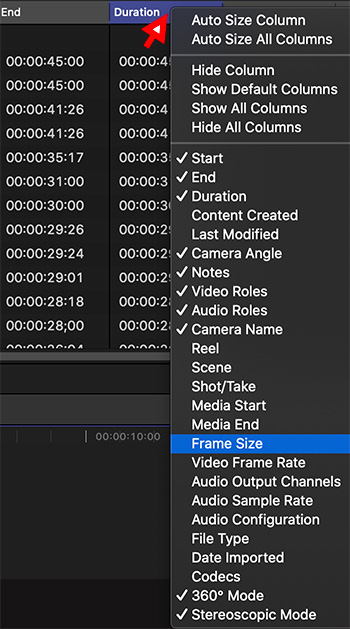

List view, in the Final Cut Pro X Browser, is the place to look for all kinds of useful statistics about your media. Here are three tricks that make using List view a lot more useful.
TRICK #1
Drag any column header – except the name column – horizontally to change the order in which they display information. (This is similar to Numbers or Excel.)
TRICK #2
Drag the vertical line separating any column header to make it wider or narrower. (Again, like Numbers and Excel.)
TRICK #3
Control-click any column header to select the columns you want to display.
NOTE: The six organizational options at the top of this list may also make your organizing faster and easier.


I’m guessing that there is still no easy way to save default list configurations. Is there?
Every new project I have to delete 360º and stereo because for the time being, I’m not working there.
It’s really annoying. Is there a work around?
Steven:
You are correct. At the moment, custom Browser lists are not possible.
Larry