Tip #1177: First Look: The New Motion
… for Apple Motion
Tip #1177: First Look: The New Motion
Larry Jordan – LarryJordan.com
Everything you know about Motion still applies – but with bugs fixed and Apple silicon support.
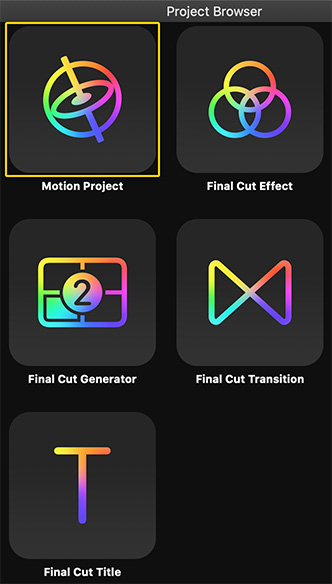

The most important note about this update is that it can be installed on macOS Catalina. The operation of Apple Motion remains pretty much the same, aside from supporting Apple silicon and Big Sur – which is quite a lot, actually.
Still, the Project Browser has a new look (see screen shot). As well, here’s what I noticed during a quick look-around the v5.5 interface:
- Lots of new backgrounds – Goo, Lab Wall, Misty Light – while some of the more egregious backgrounds have disappeared.
- The number of behaviors and filters seem to be the same.
- It seems like there are more shape styles, but most of the rest of the content in the Library is the same.
The interface seems pretty much untouched. No new buttons, or major changes to the look of the application that I spotted on this first look.
Everything we already know still applies – except with more speed, Big Sur support and that exciting step into the future: Apple silicon.


Leave a Reply
Want to join the discussion?Feel free to contribute!