Tip #1214: Unlock the Timeline Index
… for Apple Final Cut Pro X
Tip #1214: Unlock the Timeline Index
Larry Jordan – LarryJordan.com
CommandPost provides hundreds of shortcuts and features for Final Cut Pro, After Effects and the Finder.
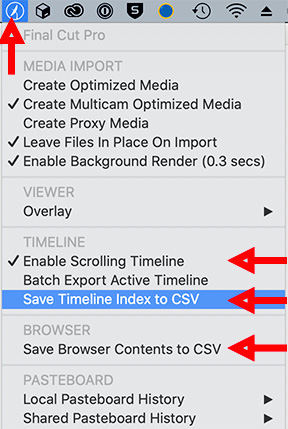

Here’s a very handy free utility that I use in every edit. It’s called CommandPost. One of my favorite features is that it unlocks the data stored in the Timeline Index.
CommandPost is a free and open source native macOS application that acts as a bridge between control surfaces, and software that doesn’t natively support control surfaces, such as Apple’s Final Cut Pro X and Adobe After Effects.
CommandPost requires macOS Sierra 10.12.1 or later (including macOS Mojave, Catalina & Big Sur). It also supports Final Cut Pro 10.4.4 and later (including Final Cut Pro 10.4.10).
There are many features that make this worth using in Final Cut, here are my three favorites:
- Scrolling timeline!!
- Export the contents of the currently active panel in the Timeline Index
- Multiple and shared clipboards.
There are many other features for both FCP X and the Finder that make CommandPost an essential utility. It’s one I use every time I open Final Cut.
Website: https://commandpost.io.


I heard you mention this utility in the past and I even downloaded it. But… I never tried it. This tip motivated
me to give it a try. FANTASTIC!!! Thank you as always for your help.
Seth
But which one do I download? There are so many beta versions. Also, there’s a down arrow next to the version asking to compare it with earlier versions… Confused. Want the latest features, but not at the expense of crashing my system.
Brian:
I understand your confusion. Download the latest beta: CommandPost 1.0.7-beta.29. It’s at the top of the list.
CommandPost can be closed without damaging your system.
Larry
I, too, use Command Post daily. Scrolling timeline is a huge improvement over FCPX without Command Post. However, new thumbnails and audio waveform do not appear as you play the timeline. After the timeline thumbnails and audio waveform scroll off-screen to the left, my timeline remains blank until I stop playing it. FCPX then fills in the missing thumbnails and waveform.
Might you be able to persuade Apple to “catch up” with other NLEs that have had true scrolling timelines for many years? Thanks!
Bill:
This has been my number one request to Apple – over many, many meetings – since FCP X was released.
Larry
I totally agree. I can’t believe Apple hasn’t offered the scrolling timeline. I can’t imagine editing without it.