Tip #124: Update the Browser When a Multicam Clip Changes
… for Apple Final Cut Pro X
Tip #124: Update the Browser When a Multicam Clip Changes
Larry Jordan – https://LarryJordan.com
How to get the Browser to pay attention
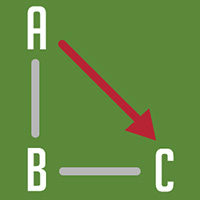

Antoine Le Pourhiet writes:
I solved a problem with multicam editing in Final Cut Pro X. I’m sharing it in case it helps others.
When you manually change the content of a multicam clip, the clip length doesn’t change in the Browser.
But what if I want to see the full clip in the browser to use keywords or Favorite/Rejected tags?
The solution is to make the clip fully visible in the Timeline (project) and then do a match frame (Cmd + F) so the clip refreshes in the Browser.


The way I do this is to move the multicam clip to a new event. It updates the clip in the browser.
Alan:
Good to know. Thanks!
Larry