Tip #1245: What is the Assembly Workspace?
… for Adobe Premiere Pro CC
Tip #1245: What is the Assembly Workspace?
Larry Jordan – LarryJordan.com
The Assembly workspace focuses on clips and story-telling.
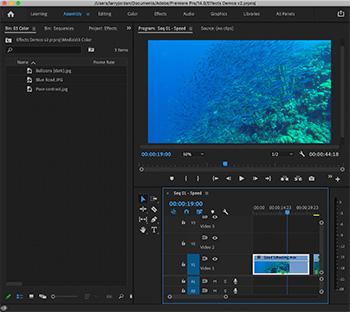

You’ve seen the text button in the Workspaces list at the top of Premiere Pro: Assembly. But what is this workspace and how do you use it?
PremiumBeat.com describes it as: “A workspace layout that has a large Project area with the Program & Source Monitors sharing [the same] space. This is a handy workspace if you like to use Premiere Pro’s Hover Scrub, then set In & Out and use shortcuts to quickly Insert or Overwrite edit. As the name suggests, this workspace is designed for quickly creating a rough cut in Premiere Pro.”
Here’s a detailed article from PremiereBro.com on workspaces in Premiere.


When the developers at Adobe FINALLY figure out that Workspaces are USER settings, and NOT settings attached to a project, that will be a red-letter day for us all. It is most irritating to open a prproj file only to have the screen rearrange itself into “Timmy’s Big Timeline”, or some other arrangement that I have no desire to see or use.