Tip #1277: Trim – With More Options
… for Apple Final Cut Pro X
Tip #1277: Trim – With More Options
Larry Jordan – LarryJordan.com
“Crop & Feather” is more accurately called “Trim & Feather.”
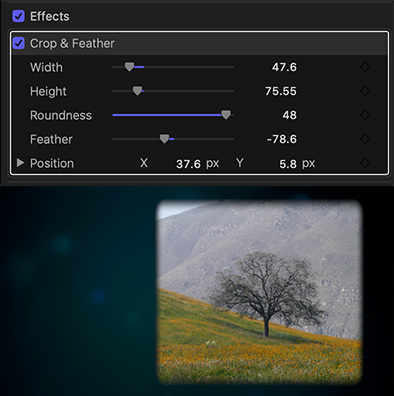

I create a lot of picture-in-picture effects in my projects. Recently, I discovered a way to make this process faster. Here’s how.
We often trim a clip to hide portions of the image so we can see the image beneath. Trimming (which Photoshop calls “masking”) hides part of the image without changing its size.
NOTE: Cropping on the other hand, removes portions of the image, then changes its size to fill the frame.
The Crop & Feather effect (Effects > Distortion) both trims a clip and adds feathering – either to the inside or out – of the trimmed clip. This means we don’t need to use a separate effect simply to feather the edges of a trimmed image.
In the screen shot, I trimmed the image to focus on the tree, then feathered the edges to the inside.
The screen shot shows the settings I used to achieve this.


Thank you for this great and easy tip.
If only I’d known that last year! Thanks Larry: very useful!
Also, it must be said that you provide a very useful service with these tips and your excellent training. All the best for the new year.