Tip #1363: Change Motion’s Project Properties
… for Apple Motion
Tip #1363: Change Motion’s Project Properties
Larry Jordan – LarryJordan.com
All project properties can be modified – except frame rate.
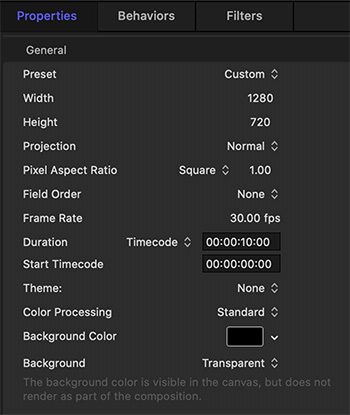

Normally, you set essential Motion project properties when you create a project using the Project Browser. But, what happens if you need to change project settings after the project is created?
That’s where Project Properties come in.
- To change them, select the Project in the Layers panel.
- Then, go to Inspector > Properties and change what you need to change.
NOTE: A faster way to do this is to type Cmd + J.
This allows you to change all the technical settings of a project EXCEPT frame rate. If you need to change the frame rate, you’ll need to create a whole new project.
NOTE: Unlike Final Cut, even if the project is empty you can’t change frame rate once a project is created.
EXTRA CREDIT
Changing the project duration does not modify the timing of any elements already added to it.


Leave a Reply
Want to join the discussion?Feel free to contribute!