Tip #1364: Change the Motion Background
… for Apple Motion
Tip #1364: Change the Motion Background
Larry Jordan – LarryJordan.com
For full-screen projects, set the background to a solid color.
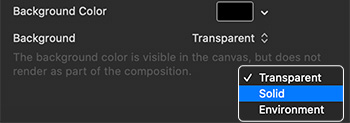

By default, the background in Motion is transparent, though it is displayed in the Viewer as black. However, you DO have options.
Also by default, the background color is black. This means that the Viewer displays black behind all elements, BUT it does not export this color.
To change the background, type Cmd + J, this displays the Project Properties panel.
- Transparent. The background color does not export, though it does appear in the Viewer.
- Solid. The background color appears in the Viewer and is exported as a solid color with your project.
- Environment. The background color appears in the Viewer, exports with your project and interacts with elements in your project, for example, using blend modes..
EXTRA CREDIT
To change the background color in the Viewer, change the background color setting in Project Properties.


Leave a Reply
Want to join the discussion?Feel free to contribute!