Tip #1472: FCP: Problems Chroma-Keying HDR Media
… for Apple Final Cut Pro X
Tip #1472: FCP: Problems Chroma-Keying HDR Media
Larry Jordan – LarryJordan.com
This problem doesn’t have a workaround, yet.
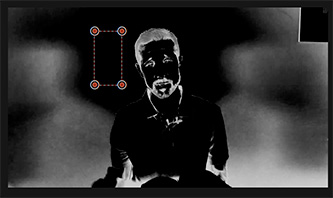

Brandon brought this issue to my attention.
NOTE: This problem also occurs in FCP 10.5.1.
The source clip is 4K, 10-bit, HEVC HDR HLG.
When imported into FCP, and the Keyer filter is applied, what results is illustrated in the screen shot.
- The background is green.
- His shirt is blue.
- His face is Caucasian.
Sampling the green background, tweaking color selection and adjusting any other setting has no effect on the results. There seems to be no way for the system to separate green values from any other color.
I don’t have a workaround, yet. I’ve notified Apple and will let you know what I find out.


How about nesting the clip in a compound clip, perhaps with a minor filter applied like a gamma change, then keying the compound clip?
That might force it to prerender each individual frame upstream from the keyer.
What about rendering to an optimized version of the take, and keying that?
I don’t have this iPhone, but I wonder if the same problem shows up in another keyer like Hawaiki 4.5, for example.