Tip #155: Change the Dock Icon to Show Disk Activity
… for Random Weirdness
Tip #155: Change the Dock Icon to Show Disk Activity
Larry Jordan – https://LarryJordan.com
Monitor disk activity directly from the dock.
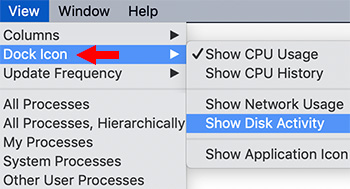

There’s a “hidden-in-plain-sight” option in Activity Monitor that allows you to monitor your system in real-time directly from the dock.
- Open Activity Monitor (Applications > Utilities)
- Choose View > Dock Icon
- Pick what you want to see
Most of the time, I’m monitoring either Network or Disk activity.
NOTE: Keep in mind that Activity Monitor must be running to see these icons. However, you don’t need to have any of Activity Monitor’s windows open.


Does running activity monitor in the dock use many resources? I suppose I could use activity monitor to answer that question.
Victor:
You could and it doesn’t.
Larry