Tip #1566: What is a “Reference Monitor?”
… for Codecs & Media
Tip #1566: What is a “Reference Monitor?”
Larry Jordan – LarryJordan.com
Perfection is impossible. Instead, ask better questions.
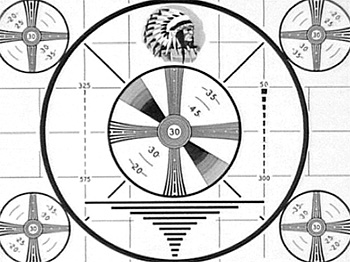

Wikipedia defines a reference video monitor as: “Broadcast reference monitors must be used for video compliance at television or television studio facilities, because they do not perform any video enhancements and try to produce as accurate an image as possible.
Alexis van Hurkman wrote an excellent blog on how to pick the right color grading monitor for your projects. While this was written in 2012, it is still worth reading.
My friends, we are making ourselves crazy. To a certain extent, this is necessary. We are professional colorists, and we require excellence in our display technologies. However, in the pursuit of excellence, we have been set to the task of achieving a pinnacle of perfection, while being given imperfect tools.
It seems to me that shopping for a color critical display is similar to being an audiophile—you can make yourself crazy searching for the Nth degree of perfection. Unlike audio technology, displays are subject to a concrete standard; Rec 601, Rec 709, or P3 dictating the gamut, and a gamma setting that depends on your specific application (more on that here), and a specific peak brightness measured in foot-lamberts (more on that here).
Speaking as an end user, display calibration is a frustrating field to follow. The frustration is thus: you’re told to adhere to a standard, and theoretically that’s cut and dried. Here are the numbers, make the display match the numbers. In practice, getting your display to match those numbers is a pretty challenging task, and different probes and software do this differently, and the results have minor deviations from one another, and then everyone gets to quibble about whose delta-E is smaller. (Crudely put, delta-E is the measured difference between what your display is showing, and what is should be showing, during a controlled calibration procedure.)
Smile… I am a huge fan of Alexis’ work. If you are trying to figure out what the important questions are to ask, this is a blog worth reading.
Here’s the link.


WHY NLE manufacturers decided that every editor needed to be a colorist is beyond me.
If I was ANY good as a colorist I sure as hell wouldn’t have continued to edit, as in the 90s when I came of age as an editor, colorists made a boatload more money. But the truth is, I don’t care about color that much. Oh, I mean, I want to get the whites and blacks right, and doing a little touchup is easy with the Lumetri tool on Premiere or DaVinci on Resolve. But full-blown color grading? Fuggedaboudit! Hire a damn expert.
I read the article; then read the comments… There’s one from an engineer that says basically what the article said: Everyone sees colour differently and every monitor displays it differently so “you pays your money and you takes your choice!” Fascinating stuff!