Tip #1569: A Wrench, or Two, in the Works
… for Adobe Premiere Pro CC
Tip #1569: A Wrench, or Two, in the Works
Larry Jordan – LarryJordan.com
These two wrenches provide custom text and graphic options.
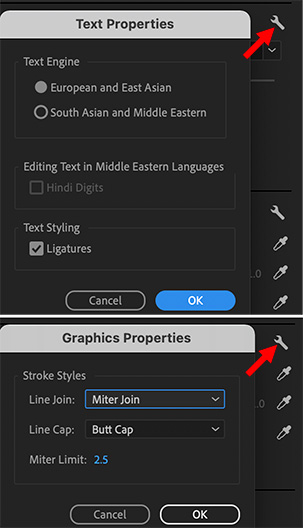

In the Essential Graphics panel, part of the Graphics workspace, are two wrenches that you’ve probably overlooked.
The top wrench, about half-way down the panel, determines which text engine to use in aligning text.
Here is also where you can turn ligatures (blended glyphs like “fi” or “ff”) on or off. The default is on.
Lower in the panel is the graphics wrench. This determines how edges and corners meet.
Most of the time, the defaults are fine. But, when you need to change them, now you know now.


Leave a Reply
Want to join the discussion?Feel free to contribute!