Tip #1577: Sometimes You Just Want Stuff to MOVE!
… for Apple Motion
Tip #1577: Sometimes You Just Want Stuff to MOVE!
Larry Jordan – LarryJordan.com
The Random Motion behavior causes any element to move.
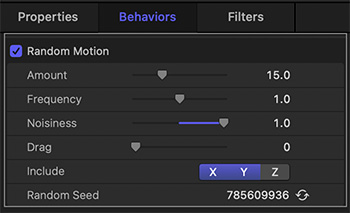

Sometimes, you just want something to move. Not a lot, but enough to catch the eye. Enter Random Motion. The Random Motion behavior applies a small amount of random movement to any selected element. This movement is never very big, but you have control over how much and in which direction.
For example, apply the behavior to an element, then go to Inspector > Behavior:
- Amount. This determines the amount of movement. (Remember, if you need LOTS of movement, apply one of the Basic Motion behaviors.)
- Frequency. How often this movement repeats during the effect.
- Noisiness. The larger the number, the larger the movement.
- Drag. Adds internal friction to the movement. Most of the time, you’ll leave this at zero.
- Include. This determines the direction of the movement: side-to-side, up-and-down, or to-from the camera.
- Random Seed. Click the icon to create different pattern of random behavior.
Good ways to use this include animating a logo, product name or phone number to keep re-attracting a viewer’s attention.


Leave a Reply
Want to join the discussion?Feel free to contribute!