Tip #1753: New Quick Export (Premiere beta)
… for Adobe Premiere Pro CC
Tip #1753: New Quick Export (Premiere beta)
Larry Jordan – LarryJordan.com
Quick Export simplifies compressing and exporting sequences.
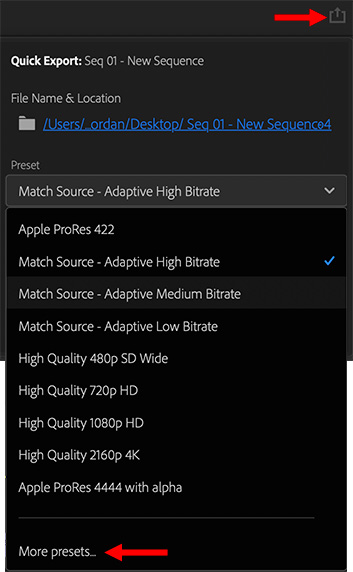

In the latest beta version of Adobe Premiere, Quick Export was updated to support creating new export presets.
In the current version of Premiere, Quick Export allows you to quickly select a compression preset and export the selected sequence. But it doesn’t allow you to easily create new presets.
The beta version does.
- Click the Quick Export icon (top red arrow) in the top right corner of Premiere.
- In the Preset menu, select More presets (lower red arrow). This displays a list of almost 100 compression presets you can use to export your sequence.
- Click the Star icon to the left of the preset name, then click OK to add it to this list.
EXTRA CREDIT
Currently, all Match Source presets create H.264 files. The only way to create an uncompressed file is to create a custom preset using the beta version of Premiere.
This webinar – New Features in Adobe Premiere Pro (beta) – shows how that’s done.


Leave a Reply
Want to join the discussion?Feel free to contribute!