Tip #1772: The “Invisible” Quick Export Button
… for Apple Final Cut Pro X
Tip #1772: The “Invisible” Quick Export Button
Larry Jordan – LarryJordan.com
One click speeds your project on it’s way.
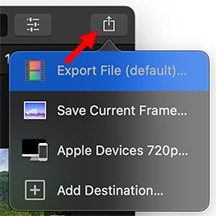

Hidden in a corner of the Final Cut Pro interface is the Quick Export button. This is a fast way to get your projects out of Final Cut using just the mouse.
As the screen shot illustrates, in the top right corner of the Final Cut interface is the Send icon.
Click it to display the list of all current export destinations.
Using this menu, you can export the current project in the timeline using a single mouse click.
EXTRA CREDIT
To change the options displayed in this menu, either choose Add Destination from the bottom of this menu or go to: Final Cut Pro > Preferences > Destinations.


Leave a Reply
Want to join the discussion?Feel free to contribute!