Tip #199: 4 Keyboard Shortcuts That Save HOURS!
… for Apple Final Cut Pro X
Tip #199: 4 Keyboard Shortcuts That Save HOURS!
Larry Jordan – https://LarryJordan.com
These shortcuts work for whatever clips you have selected.
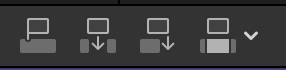

I am SUCH a fan of keyboard shortcuts. Once you start using them, you’ll be amazed at how much time they save so you can concentrate on telling your story. These are shortcuts I use in every edit.
NOTE: A key point here is that these shortcuts work with one or more selected clips in the Browser!
| Shortcut | What It Does |
|---|---|
| E | Appends (Edits) all selected Browser clips to the end of the timeline in the order they were selected |
| W | Insert edits all selected Browser clips at the position of the playhead/skimmer |
| D | Overwrite edits all selected Browser clips at the position of the playhead/skimmer |
| Q | Edits all selected Browser clips on the first available layer above (video) or below (audio) the Primary Storyline |
The key point to note is that ALL selected clips are edited, in the order you selected them. If you have a bunch of selects, select them in the order you want them to appear in the timeline, type E and, poof!, instantly, they are edited in order!
NOTE: Look at your keyboard. See how E – W – D – Q all fall easily under the fingers of the left hand. This allows right-handed editors to keep one hand on the mouse and the other on the keyboard to edit clips as fast as you can decide which clip to edit next.


Wow, even having used FCP X since launch (and FCP studio 6 & 7 before that), and using it day in day out, there is still new stuff to learn.
Thanks as always for these tips. Never knew the order you select things in is actually a feature!
All hail King Larry!