Tip #228: How Much RAM Do You Need For Editing?
… for Codecs & Media
Tip #228: How Much RAM Do You Need For Editing?
Larry Jordan – LarryJordan.com
More RAM helps – to a point.
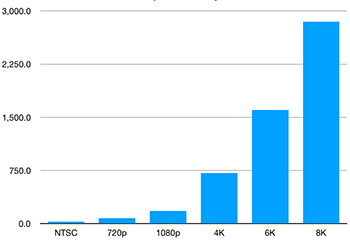

The way most NLEs work is that, during an edit, the software will load (“buffer”) a portion of a clip into RAM. This allows for smoother playback and skimming, as you drag your playhead across the timeline.
When a clip is loaded into RAM, it is uncompressed, allowing each pixel to be processed individually. This means that the amount of RAM used for buffering depends upon several factors:
- How much RAM you have
- The frame size of the source video clip
- The frame rate of the source video clip
- The bit-depth of the source video clip
This graph illustrates this. It displays the MB required per second to cache 8-bit video into RAM. As you can see, RAM requirements skyrocket with frame size. These numbers increase when you have multiple clips playing at the same time.
NOTE: These numbers also increase as bit-depth increases, however the proportions remain the same.
The amount of RAM you need varies, depending upon the type of editing you are doing.
- 8 GB RAM. You can edit with this amount of RAM, but editing performance may suffer for anything larger than 720p HD
- 16 GB RAM. Good for most editing.
- 32 GB RAM. My recommendation for editing 4K, 6K, multicam and HDR.
- 64 GB RAM. Potentially good for massive frame sizes, but not required.
Anything more than 64 GB of RAM won’t hurt, but you won’t see any significant improvement in performance; especially considering the cost of more RAM.


How about 1.5 TB of RAM?
Patrick:
Smile…. at $24K for 1.5 TB of RAM, I can wait a bit.
Truthfully, NO video editor needs that much RAM, even for Multicam editing using 16K frame sizes.
Larry
I am not commenting on this tip…but I just wanted to say that I LOVE these short and “to the point” tips. They are so very helpful.
Thanks!
Eileen
Eileen:
I am REALLY glad you like these tips – I’m having fun writing them.
Larry