Tip #320: Should You Copy or Link to Media?
… for Apple Final Cut Pro X
Tip #320: Should You Copy or Link to Media?
Larry Jordan – LarryJordan.com
Copying is safer, linking is more flexible.
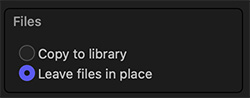

There are two options when importing media into Final Cut Pro X: “Copy to library” and “Leave files in place.” Which should you use? The short answer is that copying files is safer, while linking files is more flexible.
- Copy files to library. This copies all media into the Library. This means that wherever you move the library, the media travels with it. There is no lost media and nothing gets unlinked.
I recommend this option for all new users. However, the downside is that the Library file becomes very big (which is not a problem in-and-of-itself) and that you are doubling the storage needed for all your media.
- Leave files in place. This creates links in FCP X that point to where your media is stored. This keeps the library smaller, but if you move the library you also need to remember where all your media is stored and move it as well. If you don’t, links break and media in your project won’t play.
This option is preferred when media is shared between libraries, when storage capacity is limited, or when multiple editors are using the same media.
Personally, I use Leave files in place, but I am also VERY careful to keep track of where all my media is stored.


I prefer Leave In Place. Makes it much easier to archive or transfer to different drive as I have multiple copies of the project on different drives while editing. I like having working backups. All I have to do is save the FCPX file on the other drive. Very fast.
Remember that save to library only takes care of the media. You still have to worry about fonts, effects, motion templates and some other generated items when you move the library.
Correct – there’s lots of moving parts involved.
Larry