Tip #397: What Do Compressor Frame Sizes Mean
… for Codecs & Media
Tip #397: What Do Compressor Frame Sizes Mean
Larry Jordan – LarryJordan.com
Don’t scale images larger than 100%
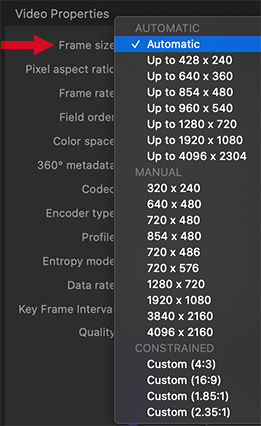

The Frame Size setting in Apple Compressor determines precisely how your images are scaled during compression. Here’s what the settings mean.
Automatic. This outputs a compressed file at the same frame size as the source file.
Category: Up to…
This creates a compressed frame size that is the same size as the source file UNLESS the source file is larger than the “Up to” amount.
For example, if Up to was set to 1280 x 720, a 480 x 270 clip would be scaled to 480 x 270, while a 1920 x 1080 clip would be scaled to 1280 x 720.
Category: Manual
This scales a compressed frame size to exactly this frame size, regardless of the frame size of the source file.
For example, if Manual was set to 1280 x 720, a 480 x 270 clip would be scaled to 1280 x 720, while a 1920 x 1080 clip would also be scaled to 1280 x 720.
Category: Constrained
This allows scaling a compressed file to any frame size, provided it remains within the defined aspect ratio.
For example, choosing Custom 16:9, would allow scaling any 16:9 master to any frame size, as long as it retains the 16:9 aspect ratio; say 960 x 540.


Leave a Reply
Want to join the discussion?Feel free to contribute!