Tip #400: Speed Your Audio-mixing in FCP X
… for Apple Final Cut Pro X
Tip #400: Speed Your Audio Mixing in FCP X
Carsten Ress – www.sonarixfilm.de
Faster ways to control audio levels
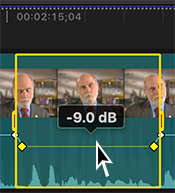

These shortcuts help to adjust audio levels in a fast and precise way. I use them all the time when I am doing some audio mixing in Final Cut Pro X.
- Ctrl and +/- keys: Select a whole clip or a range with the range tool and use the + / – key while pressing the Ctrl key to increase or decrease the audio level in 1 dB steps.
- Cmd + Drag: Hold down the Command key while dragging the audio level line up or down for “slower” / more precise control.
- Range-Tool: In order to change the audio levels of a section within a clip use the range tool (R). Mark the section you want to change and then drag the line within the section up or down. The necessary keyframes will be generated automatically when you start dragging.
- Option + Arrow keys: Select one or several keyframes. Use the up / down arrow keys while pressing the Option key to increase / decrease the selected keyframe(s) in 1 dB steps.


NICE!!!
Thanks!