Tip #406: What’s the Best Way to Backup a Project?
… for Apple Final Cut Pro X
Tip #406: What’s the Best Way to Backup a Project?
Larry Jordan – LarryJordan.com
There are two options to backup a project. Which is best?
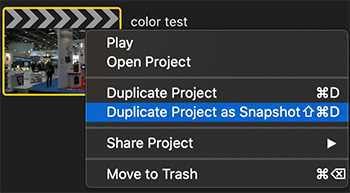

One of the big benefits of Final Cut Pro X is its ability to instantly save whenever you do something. Which is fine, most of the time. But, what if you want to make a protection copy of just a single project? Now you have two options:
- Duplicate Project.
- Duplicate Project as Snapshot.
Which do you use? Duplicate Project as Snapshot. (To view this menu, Control-click the Project image or name in the Browser.)
These each create an identical protection copy until you are using multicam or compound clips. When you duplicate a project as a snapshot, Final Cut Pro embeds copies of compound or multicam “parent” clips in the duplicate, so any changes to other instances of those clips do not affect the duplicate.
If you work on projects that contain compound clips and multicam clips, you can use the Duplicate Project as Snapshot command to create a self-contained backup version of a project that includes referenced compound clips or multicam “parent” clips. Changes you make to other instances of the compound clips or multicam clips do not affect the versions in the duplicate, so your project is protected from accidental changes.


This is helpful, thanks. How many useful options seem to be hiding in the nooks and crannies of this app. Might have mentioned though, for us less elite, to control-click on the project to get the menu. Figureable from the picture, but it took a while as I tried a host other things first. Thanks again. CM
Christopher:
Good point – sorry to have overlooked this.
I just added it.
Larry
I wondered what the difference was between the two. I do a lot of Multicam and compound clips in my projects so this is great news. Thanks for sharing.
I think your first red heading Duplicate as Snapshot should be Project.
Richard:
Fixed, thanks.
Larry
Larry – does either method preserve the RENDERED FILES? Guessing not. Its all data (vs video clips).
When I back up a big project as a backup, I just drag the Project File to another Drive.
After the Project is complete, I then go in and delete all the “rendered movies” (I think I have the term right), which reduces multi-GB projects to much smaller size.
Am I wasting my time?
🙂
Stu
Stu:
There’s no reason to preserve render files. Render technology and speed improves with each version. FCP X will automatically rebuild any missing render files, so don’t back these up.
To save time, before you backup a project – assuming it is being archived – choose File > Delete Generated Files. FCP X will delete them for you.
For on-going projects, open the duplicate and choose this option.
Larry