Tip #426: How to Add a 3rd-Party LUT to Final Cut Pro X
… for Apple Final Cut Pro X
Tip #426: How to Add a 3rd-Party LUT to Final Cut Pro X
Larry Jordan – LarryJordan.com
FCP X supports any LUT in the CUBE or MGA format.
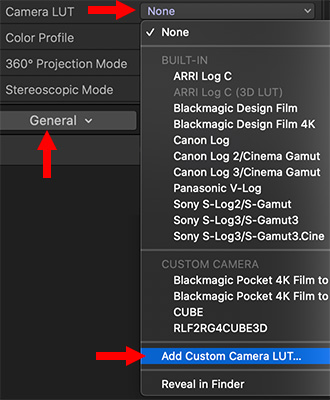

A LUT (Look-Up Table) is used to convert camera sensor data into an image worth looking at. LUTs are a part of the color grading process and much faster than adjusting color settings, then rendering a clip or a project.
While LUTs have been in still image photography for a long time, they are only recently making their way into video. While FCP X ships with a number of LUTs, here’s how to add custom LUTs to your system.
Once you’ve purchased and/or downloaded a custom LUT, you can import it into FCP X by selecting the Add Custom Camera LUT option. Remember, it must be in either .cube or .mga format. (CUBE formats tend to be more popular.)
NOTE: LUTs are NOT stored in the Final Cut Library file. This means that if you move the library, you will need to copy and move the LUTs separately. Store your LUTs in a place that will allow you to find them again.
EXTRA CREDIT
You can create your own LUTs using Photoshop, which we cover in Tip #427, or 3D LUT Creator.


Rick,
Creative LUTs are accessible in the Video Effects section of the Effects Browser. There are some built-in ones, under “Comic Looks” and “Looks”, just to name two. Third-party creative LUTs are installed as Effects.
There are some details you need to be aware of…
– Camera LUTs are defined for a given color space. So, be careful when applying one, as it can affect the overall levels of the image/video.
– Also, even when you shoot in some sort of LOG format, which is typically when you’d want to apply a camera LUT, you don’t need to. You can do primary color correction and grading using the captured image.
– If you apply a creative LUT, you may still want to tweak the result. To do this, you may want to add a Color Board or other color correction effect before the creative LUT in the processing chain. One reason for this is because some creative color effects/LUTs can clamp the video signal. In fact, the Broadcast Safe Color effect does just that.
I also want to mention that the built-in method for accessing third-party or your own created creative LUTs is to use the “Custom LUT” effect under the Color section of video effects.
Again, you want to make sure any LUT you load/add and use is suitable for the color space you’re working in…
Dave
I am already using a camera LUT. I would like to in addition add a creative LUT. How do I apply that?
Rick:
You can’t. By the definition of a Look-Up Table, you can only apply one at a time.
Larry