Tip #504: Comparing a Framing vs. Tripod Camera
… for Visual Effects
Tip #504: Comparing a Framing vs. Tripod Camera
Larry Jordan – LarryJordan.com
The difference is in what rotates – the camera or the subject.
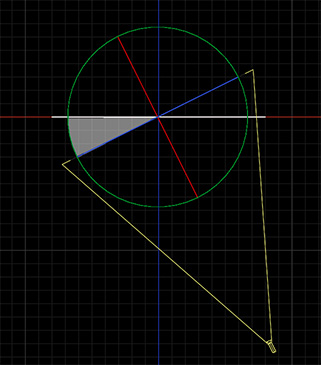

There are two ways to pivot a camera: around the tripod or around the subject. Here’s a quick tip to explain the difference.
We are all familiar with pivoting a camera on a tripod. The camera stays in the same place, while the field of view rapidly shifts. This is ideal for subjects who are moving from one place to another.
In other words, the camera position holds still while the subject moves.
But, what if you are shooting an object on a table? If you pivot the camera on a tripod, you lose the view of the table and need to reposition the table.
A “framing camera” fixes this problem. First invented for shooting animation stills, a framing camera pivots the camera around the subject.
In other words, the subject position holds still while the camera moves around it.


This tells me nothing! ? It would be useful to have more detail about a ‘framing camera’! A web link perhaps?
Philip:
You won’t find a weblink – I looked. Framing cameras are different from rostrum or multi-plane cameras, which photograph flat art. This is a camera that photographs 3D materials or, as in Apple Motion, is the technique used to move around objects in 3D space.
Larry