Tip #532: How to Use the Rate Stretch Tool
… for Adobe Premiere Pro CC
Tip #532: How to Use the Rate Stretch Tool
Larry Jordan – LarryJordan.com
The Rate Stretch tool is a fast way to change the speed of a clip.
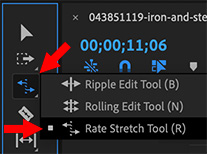

This article first appeared in MotionArray.com. This is an excerpt.
What if you need your clip to fit an exact space in your edit? The Rate Stretch tool allows you to click and drag a clip to an exact duration, and Premiere will adjust the speed to fit the duration. To use the Rate Stretch Tool, just select it from the Tools panel, then click and drag either end of your clip to the desired length. Premiere Pro will update the speed of the clip.
Keep in mind that a problem with artificial slow motion is that in order to slow down a “shooting” frame rate, Adobe Premiere Pro must somehow generate new frames. It can do that by repeating existing frames or analyzing your footage, then automatically generating new frames.
When the software repeats existing frames, the result is a little bit choppy (which has a time and a place, too!). When it generates new frames, imperfections in the interpretation can cause warping and artifacting errors.


Leave a Reply
Want to join the discussion?Feel free to contribute!