Tip #535: How to Convert 32-bit Media
… for Codecs & Media
Tip #535: How to Convert 32-bit Media
Media based on 32-bit codecs needs to be converted before it can be played.
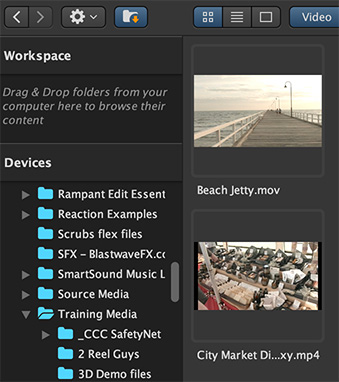

Since the release of macOS Catalina (10.15) older media based on 32-bit codecs no longer plays. If you were able to convert all your media before updating, great. If not, read this.
There’s nothing you can do in Catalina that will allow you to play older media based on 32-bit codecs. Catalina doesn’t support 32-bit anything. However, you are not totally out of luck.
If you have older media, you have two options:
- Transfer it to an older system, or borrow or rent one, and convert your media.
- A 3rd-party utility – Kyno – can find and convert older media, even if Kyno is running on a Catalina system.
Link to Kyno: Kyno.software.


If Kyno can do it, why can’t Apple? Too hard for the computer giant to figure out?
Mike:
My guess is that Apple can, but given everything they want/need to do, this is not a high priority for them. Thus, they leave it to 3rd-party developers. This has been how they’ve handled problems like this in the past.
Larry
I find it astonishing that this is the only solution to what must surely be a huge issue. Unless it isn’t such a big deal? Maybe if there was a problem, more solutions would become available.
Phil:
Apple has been warning us of this for two years. It was caused by Catalina moving to a fully 64-bit foundation. Hopefully, most people converted before upgrading. For those that didn’t, there are still options, just not as many.
Larry