Tip #561: Optimize Compression Settings for YouTube
… for Codecs & Media
Tip #561: Optimize Compression Settings for YouTube
Larry Jordan – LarryJordan.com
In most compression software, the optimal settings are not the default.
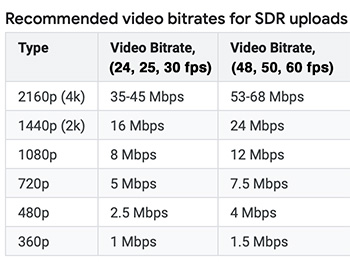

Here are settings you can use to optimize audio and video compression for YouTube. (These are based on published settings from YouTube, a link to which is below.)
Container: MP4
Video codec: H.264
- Progressive (deinterlace interlaced media)
- High Profile
- Closed GOP
- Variable bit rate
- Chroma subsampling: 4:2:0
Audio codec: AAC-LC (AAC if no LC choice is available)
- Bit rate: 384 Kbps stereo / 128 Kbps mono
Frame rate: The frame rate you shot. Do NOT convert frame rates.
Bit rate: See screen shot for table.
If given the choice:
- Turn off mulitpass compression if your hardware is more recent than 2015.
- Turn on Frame Reordering
- Turn off Add clean aperture information
NOTE: These settings differ from the YouTube default settings in Apple Compressor.
EXTRA CREDIT
Here’s the link to YouTube’s Support Site with more details.


Any chance you could give us Tips on how to achieve these settings in popular video editing and compression apps?
Thanks!
Bill:
Sure. I’ll run these next week for both FCP X and Premiere.
Larry