Tip #576: Retime Audio to Match Dialog
… for Apple Final Cut Pro X
Tip #576: Retime Audio to Match Dialog
Allen Rowell
Retime clips to match the pace of dialog.
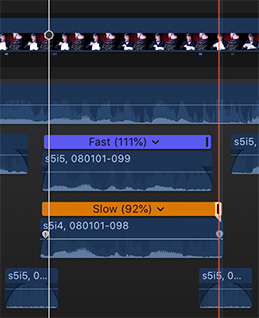

You can retime audio to match dialogue to a video clip that was recorded at a different time as shown in this example. The audio recorded with the video clip that I wanted to use had problems that the audio recorded with the reverse angle did not have. I had two good takes of the audio from which to choose but, while the actor’s delivery was pretty consistent, the pacing varied so that words came out faster or slower from one take to the next.
In the screenshot you can see the target clip in the timeline with the two alternate takes as connected clips underneath. By retiming these clips (Cmd-R), and dragging on the retime handles, I made the waveforms line up. The first take was sped up to 111% and the second take was slowed down to 92%.
Then, I played back the edit using Cmd-V and the Audio Inspector to turn off clips and isolate the audio that I wanted to hear under the video that I wanted to use.
Because FCP X does not pitch shift the audio, the result was delightfully usable.


Great tip using the waveform to match it up.