Tip #587: Easier Multicam Storytelling
… for Adobe Premiere Pro CC
Tip #587: Easier Multicam Storytelling
Larry Jordan – LarryJordan.com
Editing a multicam in groups helps focus on different parts of your story.
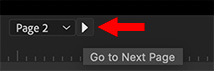

When editing multicam sequences in Premiere, we have the option of specifying how many camera streams we want to display during the edit.
In Tip #586, we learned about the Edit Cameras window. At the bottom of this window, we can choose the number of cameras to display during the edit itself. (The default is four.)
The majority of multicam edits are four cameras or less, which means, most of the time, we don’t need to change this. Still, there are two reasons why you might want to:
- If you have a large computer monitor and more than four cameras, increasing this allows you to see more cameras onscreen at one time.
- Decreasing the number of cameras you view at once allows you to concentrate on editing cameras in groups – for example, first edit wide shots for coverage, then go back and edit close-ups for emphasis. Since there is no limit to the number of times you can edit a multicam sequence, editing a sequence in multiple passes allows you to focus on different elements of your story.
The Page menu, shown in the screen shot, allows you to quickly switch between the different groups of cameras in both the Source Monitor and Program panels.


Leave a Reply
Want to join the discussion?Feel free to contribute!