Tip #636: Compressor: What is a Job Action?
… for Codecs & Media
Tip #636: Compressor: What is a Job Action?
Larry Jordan – LarryJordan.com
This only applies when one setting is applied to a video.
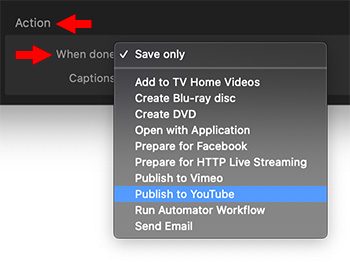

A Job Action in Apple Compressor is an automated activity that occurs when a compression task is complete. It is assigned to the job, not to a compression setting. Here’s how it works.
- Select a movie (called a “job” in Compressor), not the compression setting.
- At the bottom of the Job panel is the Action section. This describes what can be done with a compressed file when compression is complete.
- There are ten options, as illustrated in this screen shot. Save only means the file will be saved and nothing else done to it.
For example, choosing Publish to YouTube, asks for your log-in credentials, project title, description and tags. When compression is complete, the compressed file will be automatically transferred to YouTube with the tags you specify.


I tested the MAKE DVD option and it looks like it made the required video and audio files and then made a disc image (with the DVD folder structure in place). To make a playable DVD disc (to use in a standard player) do I just copy that disc image to a burnable disc?
Are there more steps?
Is there a third party replacement for iDVD that you recommend for making simple menus for multiple videos to be selected?
Bryce:
Burning the .IMG file should be enough.
And check into Roxio Toast – not perfect, but better than iDVD.
Larry