Tip #640: Faster Freezes in Final Cut
… for Apple Final Cut Pro X
Tip #640: Faster Freezes in Final Cut
Larry Jordan – LarryJordan.com
This creates freezes from both the Browser and Timeline.
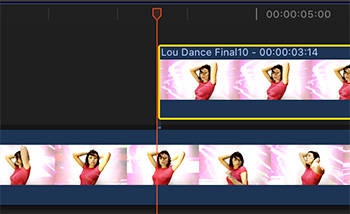

You can always create a hold frame (Shift + H) in a clip. But, a hold frame is locked into the clip that created it. A freeze frame is a stand-alone piece of media that can be moved anywhere. Here’s a fast way to add freeze frames to the timeline in Final Cut Pro X.
- Position the playhead on the frame you want to freeze in the timeline.
- Type Shift + F. This creates a match frame for the same clip in the Browser.
- Type Option + F. This adds a freeze frame of the frame under the playhead in the Browser on a layer above the Primary Storyline in the timeline.
NOTE: The duration of the freeze is based on the Still Image duration in Preferences > Editing.
EXTRA CREDIT
- To add a freeze frame from any clip in the Browser, position the playhead on the Browser frame you want to freeze, then type Option + F.
- To freeze a frame in the Timeline and add it to the Primary Storyline, position the timeline playhead on the frame you want to freeze and type Option + F.


Leave a Reply
Want to join the discussion?Feel free to contribute!