Tip #645: Update a Smart Collection
… for Apple Final Cut Pro X
Tip #645: Update a Smart Collection
Larry Jordan – LarryJordan.com
To update any Smart Search simply double-click its name in the Library List.
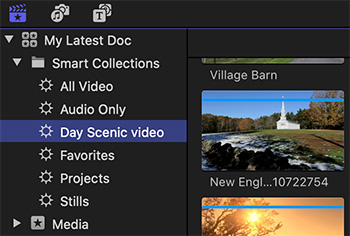
 Smart Collections are saved searches; though “Smart Collection” is a much cooler name.
Smart Collections are saved searches; though “Smart Collection” is a much cooler name.
Did you know you can quickly update them? Here’s how.
Smile… this is a very quick tip:
To modify any custom Smart Search, simply double-click its name in the Library List.
Make your changes, then simply close the search box.
NOTE: If you click New Library Smart Search (or New Smart Search), you’ll create a new search, as well as changing the old one.


Leave a Reply
Want to join the discussion?Feel free to contribute!